
MiloTree Review:
A WordPress Plugin Every Blog Needs
MiloTree is one of the most valuable and easiest WordPress Plugins I have ever used. It is a beautiful and simple way to grow your Pinterest, Facebook, Instagram, and even Email newsletter followers
I don’t use a ton of tools – this keeps expenses low – but there is one this month I absolutely could not live without that I’m so excited to share with you.
For a long time, I have been looking for a nice-looking, easy-to-implement WordPress Plugin that would grow my Pinterest followers. Most that I found were either costly, hard to install, or didn't look nice/not customization – and I just couldn't recommend them!
But then last year, I saw a pop-up on another blogger's site that asked the reader to follow that blogger on Pinterest that was so beautiful I couldn't resist clicking.
After a bit of investigation, I found out that the plugin was from MiloTree, and at the time it was FREE. {they have since changed their pricing to be super affordable}
Of course I gave it a try.
In the last year, I've been testing MiloTree across all of my websites to help increase my Facebook, Pinterest, and Instagram followers. (you can also use it for email addresses, but I don't have it set up that way)
And, I've been SO HAPPY with it that I decided it was time to share with you all.
Basically, MiloTree is a small, yet easy-to-see pop-up that will rotate between any two of your social profiles/email:
- Email newsletter
I don’t want to scare you away by using the word “pop-up” because it’s become another ugly thing about the internet – this one isn’t ugly or obtrusive.
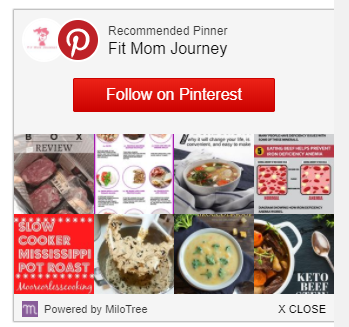
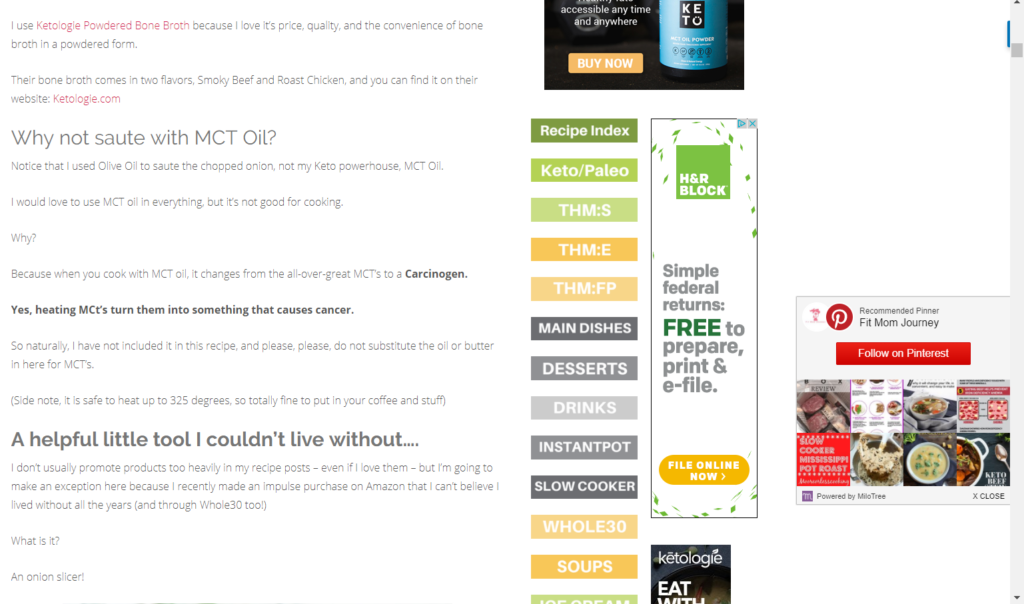
It doesn’t take over the screen, has an easy-to-click close button, and sits at the bottom right hand. Even on mobile, it’s discreet, yet visible.
MiloTree is incredibly easy to set up, and best of all it's incredibly affordable! I currently use the $9/month plan which is incredibly worth it when you consider how much that small fee has gained me.
How To Set Up MiloTree
Create your account, pick your plan, then link to your social media accounts. It’s very easy.
If your blog is on WordPress (like me) you’ll download and install their plugin to make the pop-up start working for you. MiloTree has given very detailed instructions on how to download, install and get your pop-up working.
If you happen to be on another platform, the setup page has instructions for those as well.
Start a 30-Day Free Trial of MiloTree
My MiloTree Results
I use MiloTree to grow my Pinterest and Instagram for Fit Mom Journey.
Instagram:
This is the graph of my follower growth since the beginning of August 2017 and I’m absolutely thrilled with the growth! They say once you hit a certain number of followers, growth starts to skyrocket, and you can definitely see that here.
My Pinterest followers have really been growing too!
How Does MiloTree Look on Mobile?
There has been a lot of concern lately that Google is penalizing websites’ rankings based on their pop-ups.
It’s true, Google started figuring in user experience to their search algorithm late in 2016.
With MiloTree, you can choose to turn off the pop-up on mobile, but I don’t recommend that option due to the fact that at least 75% of all website traffic now is mobile.
Fortunately, MiloTree changed the way their pop-up looked, how it displayed, and how much of the screen it takes up to comply with Google’s algorithm change so as long as you don’t feel the pop-up is harming your user’s experience, neither will Google.
If you are trying really hard to grow you Facebook, Instagram, or Pinterest following – or any combination of those, MiloTree can help you out.
If you can catch the attention of people reading the content on your website, you can “get your foot in the door” of turning them into loyal social media followers.
Check out MiloTree for yourself right here,
Start a 30-Day Free Trial of MiloTree
Setting Up MiloTree
Sign up here (30 days free), and hooking up your social and/or email newsletter accounts is the first step!
This is so easy! There is no authorizing, no logging in, nothing. Simply choose the types of accounts you would like to connect, then put you username in the corresponding box.
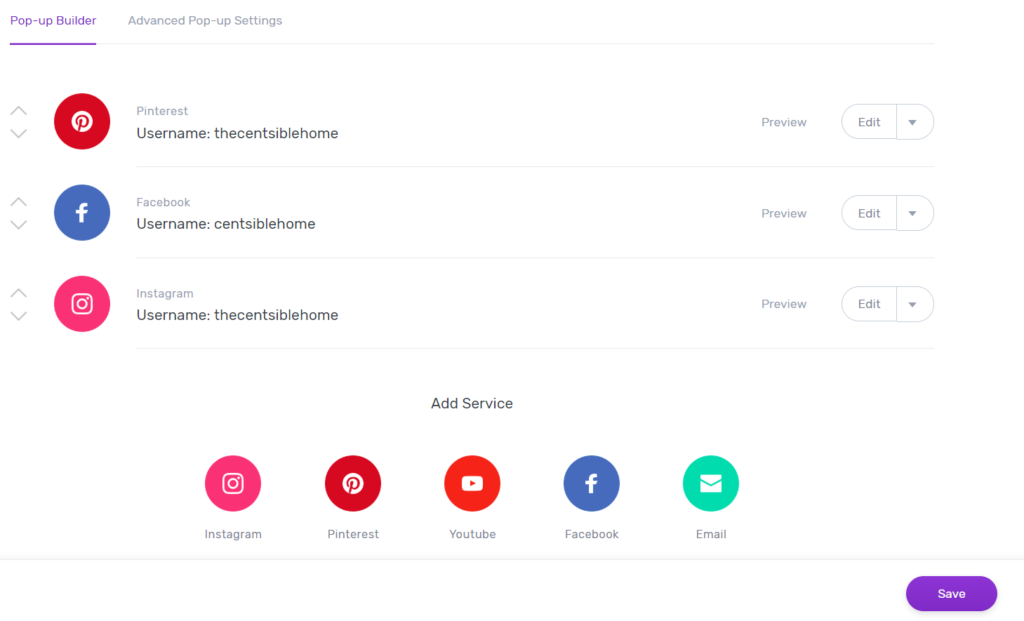
I use MiloTree for my Pinterest, Instagram, and Facebook accounts, but you can choose whatever suits your goals.
Installing the MiloTree Plugin
If you have had your blog for a bit, then you probably already know how to install a plugin.
Download your customized plugin from MiloTree after clicking “Save.”
Then, on your WordPress dashboard, navigate to “Plugins” > “Add New” > “Upload” > “Activate”
As soon as you hit activate, the plugin will be live and running on site with your social media accounts!
Ready to get started with MiloTree?
Start your 30-Day Free Trial here.
xoxo,
Gretchen
Interested in blogging helps + tips? Sign up for the Fit Mom Journey Blogging newsletter to stay up on the latest blogging info:
This post may contain affiliate links. See my disclosures for more information.
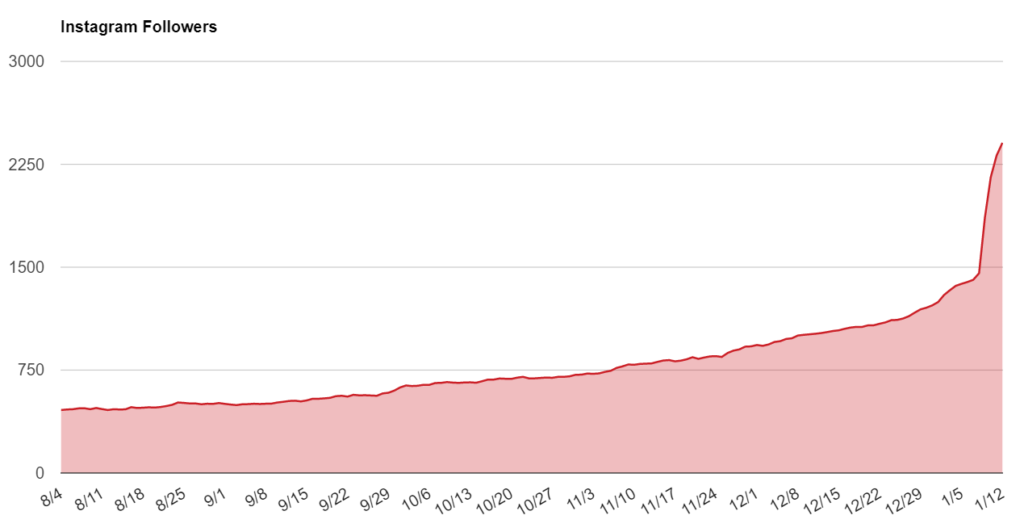
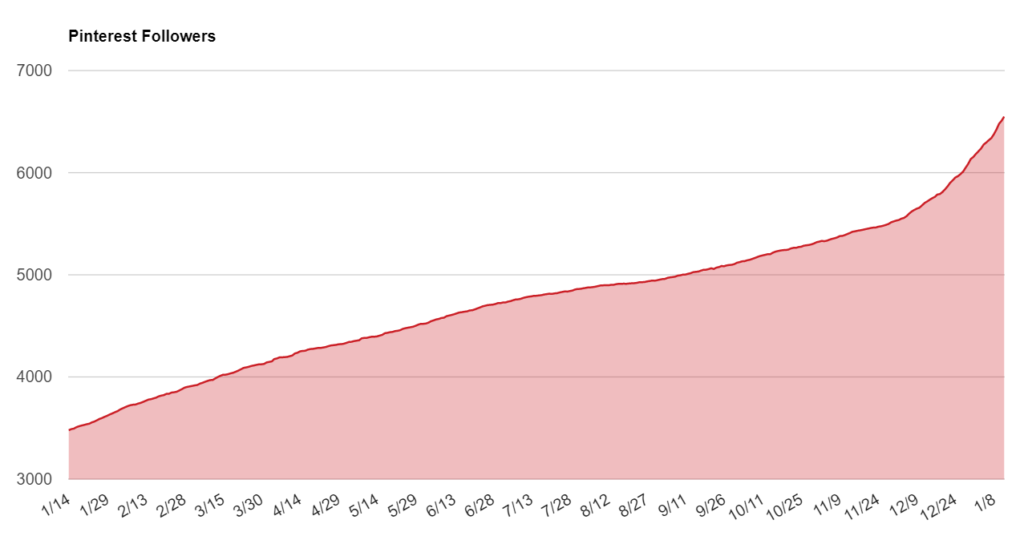





Hi, Thanks for this great post and we actually can see that your followers grow faster with this plugin.
One thing though, he plugin isn’t free anymore ?
Thanks
Sylvain