
March 2018 Blog Traffic & Income Report
Hey there,
Gretchen here, with March 2018’s Blog Traffic and Income Report.
This month’s report marks my 7th income report, and my largest to date, which I’m super excited to share with you.
I publish these income reports each month for a few reasons.
The first is that I think it’s important to step back, evaluate, and regroup.
It’s a time to gather up all the number, the strategies, and the thought processes and take stock of what worked, and what didn’t. I also like to take this time to make sure that the actions I’m taking on Fit Mom Journey line up with my vision for the website. Is what I’m doing helping people? Am I providing you all with the best, most up-to-date information?
It’s so easy to get caught up in the day-to-day running of the blog, that it’s easy to lose track of what it’s all about: helping people.
The second reason is that I think it’s important to share the struggle. My first blog was a result of financial desperation. I was pregnant, just out of college/in my first job, and so very scared. It provided our family with the means to get out of debt, save for the future, and let my husband be a stay-at-home parent for the first 1.5 years after our daughter was born.
Fit Mom Journey, though, was created strictly to share: information, recipes, inspiration, and of course the struggle of balancing mom life, family life, health, and work. The income it’s generated has just been a bonus – and a blessing.
In each income report, I like to share something that I’m learning that I hope you can benefit from as well, and this month is no different.
When you’re running any type of business, be it retail, informational, a non-profit, or even a blog like me, you’re daily faced with the decision whether to absolutely perfect your product no matter how long it takes, or to his publish even if it’s not perfect.
This balance has taken me years to learn, and to be honest I’m still learning what works for me, but something regarding this decision has become increasingly ok with me:
I’m ok with typos.
Yep, you read that right: I’m 100% ok with typos.
Seriously, everyone has them, no matter how much they proofread. Huge publications all the way down to small bloggers, retails stores both brick-and-mortar and online, or any other business.
I used to absolutely kill myself trying to weed out every single type, only to go back a couple of months later to update information in the article and find a glaring typo.
I’m here to tell you that typos are ok.
In fact they’re essential.
Typos show that you’re human, and even more importantly, they show that while you were writing, you were most likely so focused on the point you’re trying to get across, and the story within your writing, that you missed spelling a word.
Now I’m not saying that you shouldn’t proofread – you should.
But instead of obsession over perfection, embrace this mantra:
“Done is better than perfect.”
Within the example of an article on a blog, it usually takes a few days for traffic to any particular article to pick up speed, so go ahead and hit publish.
Then take a day, or two, and go back and read it again.
You will have fresh eyes to look at to catch typos you wouldn’t have seen before, and by hitting publish sooner rather than later, you’ve given the internet time to find your article, to pick up traffic to it, and to start making money on it before you waste time proofreading something people aren’t even going to see.
This may sound drastic, but so far it’s working for me and many other bloggers and business owners, so I hope you embrace.
Go easy on yourself – you’re only human!
Let’s take a look at March 2018’s numbers….
Here is what we will cover in this month’s report:
- Traffic Overview
- Income Overview
- Takeaways:

Note: Some of the below links are affiliate links. All of the products listed below are products and services we’ve used before and/or are currently using. If you have any questions about our income or expense, feel free to leave a comment or contact us via email and we’ll be happy to reply.
TRAFFIC BREAKDOWN
Below are some screenshots from Google Analytics for the month of March 2018
Traffic Overview
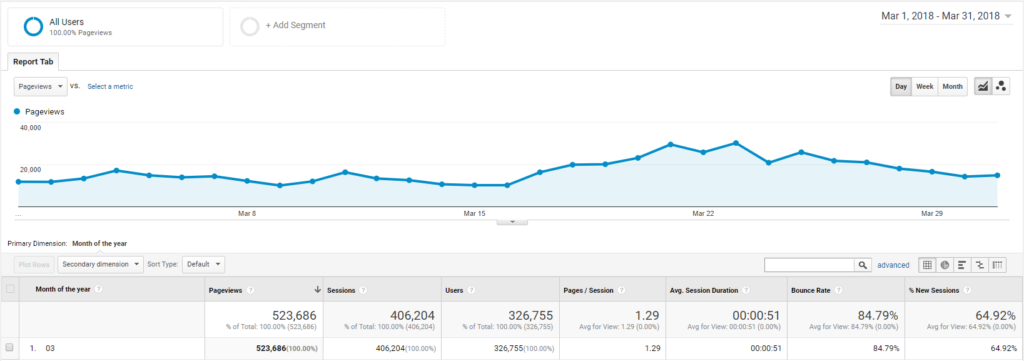
Top 10 Traffic Sources
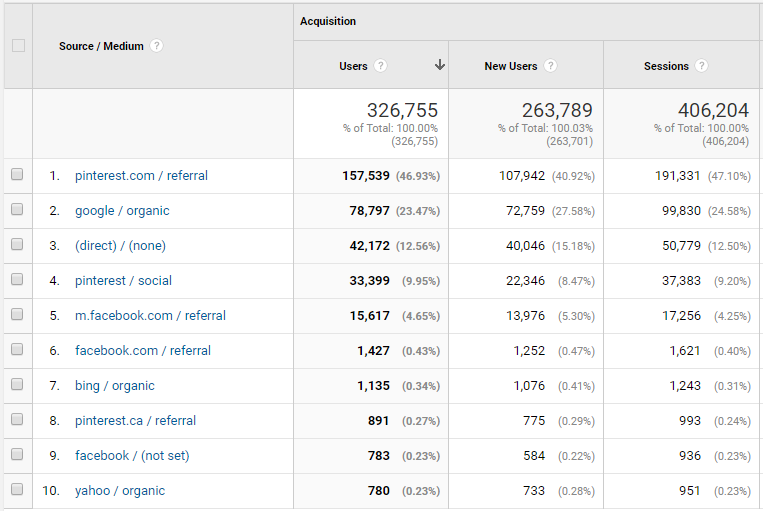
Mobile Traffic
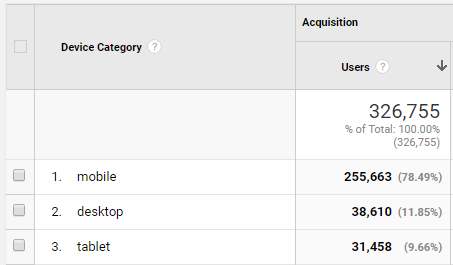
INCOME
- MediaVine: $6,902.66
- Amazon: $673.54
- Monumetric: $478.34
- Ketologie: $169.61
- Mother’s Lounge: $60.00
- Ultimate Bundles: $79.19
- ConvertKit: $8.70
- Sovrn: $199.20
- Perfect Keto: $515.35
Total: $9,086.59
EXPENSES
- MiloTree: $6 <<— from my MiloTree Tutorial
- Tailwind: $15
- Tailwind Tribe Power-Up: $119 (1 year)
- ConvertKit: $75
- Jaxxy: $19
- AppSumo: $20
- BigScoots: $7.95
- The Keto Box: $40

UPDATING OLD BLOG POSTS
If you've been blogging for a while, you've probably built up quite a few blog posts on your site. They're just sitting there, having previously done well bringing in traffic but slowly, over time, that traffic has dwindled off. Imagine what would happen to your traffic if you learned how to updated old blog posts & each of those old posts started receiving just 15 new visits per day – if you have 100 old posts that would be 1,500 new views every day!
WHEN TO UPDATE OLD POSTS
If you're a super new blogger, then updating old posts isn't something you need to be worried about. But if your blog has been around for more than 1 year and has at least 100 blog posts, it's probably time to start thinking about how to update your old blog posts.
START WITH POPULAR POSTS
You’ll start updating with these.
MAKE A LIST OF YOUR POPULAR POSTS FROM GOOGLE ANALYTICS
To do this, go into Google Analytics, then to Behavior > Site Content > All Pages. Then, change the dates to be the entire lifetime of your blog.
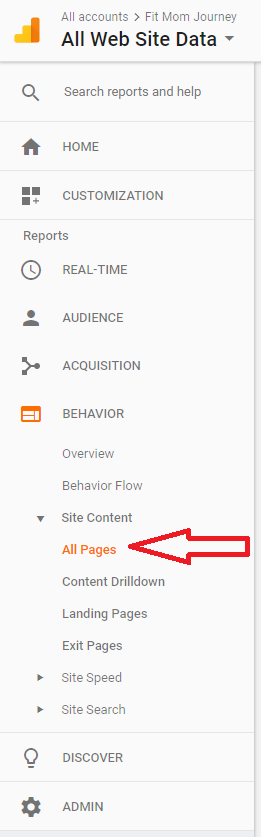
Now, change the dates at the top right hand to show an entire year.
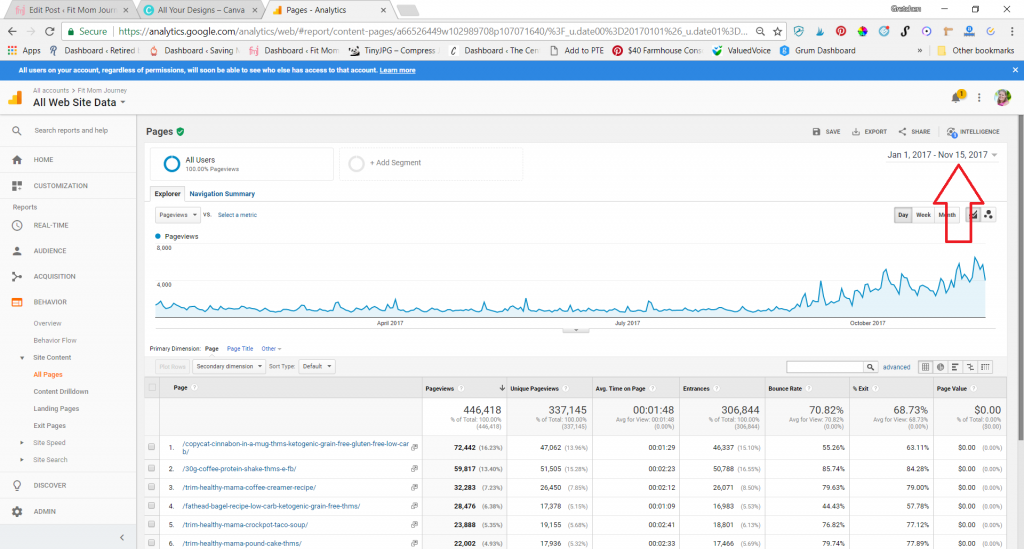
This will only give you the top 10 blog posts, but you will want to see all of them. So, click the “Show Rows” drop down on the bottom right of the page and set it to 5000.
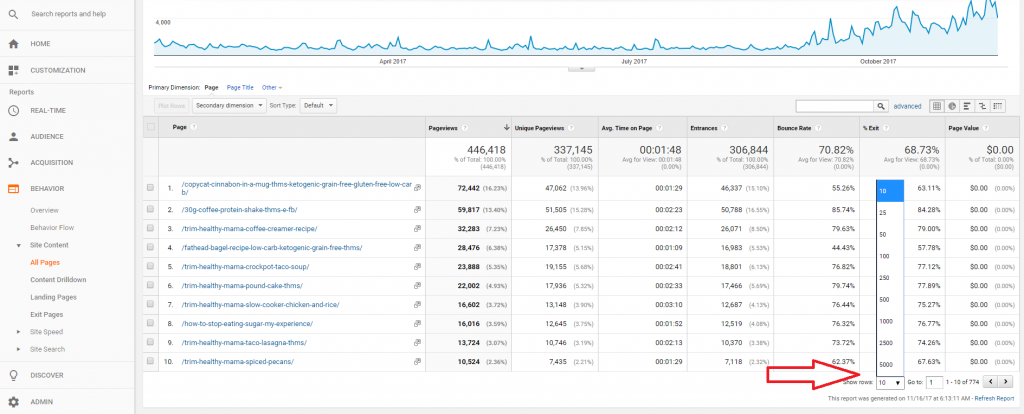
From here, you can choose to export this spreadsheet by clicking “Export” at the top left of the page, and then choosing the file format you are most comfortable with, or you can choose to work with the blog posts from this report on your computer.
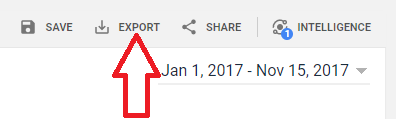
Now, you will decide which posts to update. You will update them based on a variety of factors:
- Social Shares
- Organic Traffic
- Time on Page
- Email Conversions
A post can have only one of these criteria (i.e. heavy social sharing) and require updating, or it can have many. Regardless, make sure you are choosing to update the most popular posts under each of these criteria.
How many posts should you update?
My suggestion is to stick with 5 a day until you’ve updated at least half your most popular posts.
Some updates will take 5 minutes, other will take upwards of an hour. Whatever you decide, keep track of which posts have been updated and only do what you have time for.
REVISIT & RETOOL YOUR KEYWORDS TARGETING
Like Google or hate it, this search engine will bring you most of your traffic.
From the start, you should have been trying to target just the right keywords, but as well as know, things with search engines can change quite often.
Here’s how you can revisit your keywords targeting to increase your search engine traffic: (see also, How To Use Jaxxy)
First, visit Google Webmaster Tools > Search Traffic > Search Analytics.
This handy tool will show you your search engine traffic for the last 30 days, plus what terms you rank for on search engines.
At the bottom left of the screen, click the download button. This will open a spreadsheet of all your SEO keywords along with their statistics.
Here, you’re going to sort the data to find keywords that you’re ranking well for, but not specifically targeting.
To filter this way, click the filter arrow that’s beside the column called “Position.” Click “filter by condition” and then choose “is between” from the dropdown menu.
You’re looking for posts that you rank well for, even though you’re not targeting them. I’ve had you exclude posts that you already rank #1 or #2 for, because even if you weren’t aiming for that keywords, you’re ranking very well, so there’s really no point in optimizing more.
So, you’ll set your parameters to #3 on the high end and #15-#20 on the low end.
These are the posts that have a lot of potential for additional optimization.
Next, put one more filter on the data.
Click the arrow next to “Impressions” and click “filter by condition” again. Choose “Greater than” from the dropdown this time.
This filter shows you how many people are searching for each term.
You only want to target keywords who enough people are searching for (about 200) AND that have the potential for additional keyword optimization.
You should now have a list of keywords that have a lot of potential.
From here, there are 2 things that you can do to make your keywords optimization better:
Read the entire tutorial: FREE CHECKLIST: How To Update Old Blog Posts {& Why You Should}
Every time I write an income report, I have a wash of gratitude come over because I realize that I am here, writing this, because of you.
I am so grateful for every one of you – thank you so much for reading!
xoxo,
Gretchen
Want to get these blog income reports delivered straight to your inbox? Sign up here:
This post may contain affiliate links. See my disclosures for more information.

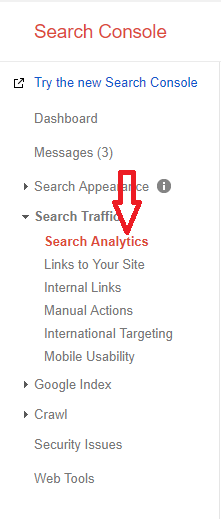
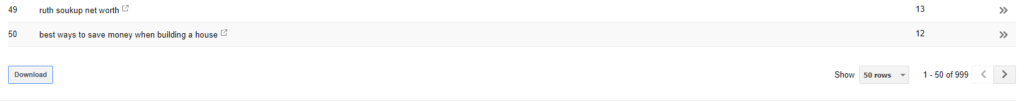





Leave a Reply