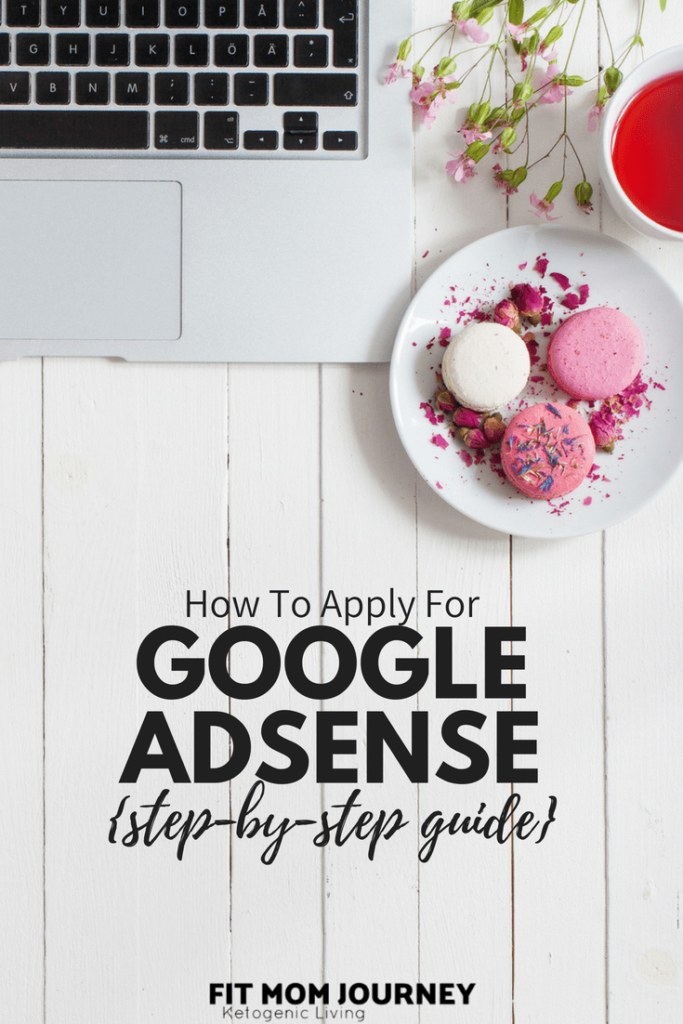
How To Apply for Adsense
{Google's Ad Network}
The first time I applied for Google Adsense, It was 2013, I was pregnant working a day job, and I was SUCH a blogging newbie.
Since then, in the last 6 years I have applied for and been approved for many ad networks, including being approved by Adsense for 5 different websites. I've also gained a bunch of experience using and applying for Adsense during that time, so I wanted to write a quick tutorial on how to apply for Adsense for those of you who are new to blogging (like I was once!) and want to start placing ads and earning ad revenue on your website.
If you haven't yet, be sure you have a self-hosted blog with this tutorial. Then, sign up for my blogging newsletter, and be sure to check out my Start a Profitable Blog Month-By-Month Guide.
I have also set up a Blogging Resources page that is chock-full of tutorials, guides, lists, tips and tricks, so be sure to check that out as well.
If you've been following my Income Reports or blogging tips for a while, you'll know that every single one of my blogs starts out on Google Adsense to generate a starter income, and then when my page views get high enough I apply for higher-paying ad networks. This is the system I have been using for 6 years, and that now generates more than $100,000 per year in blogging income for me.
So, if you're just starting out, I highly recommend you apply for Google Adsense as soon as you can, and if you meet the following criteria…
You Meet The Content Criteria
Your website needs to have foundational content and text for Google to review. If the content is poorly written or there just isn't enough, Google Adsense will reject the blog. Poorly written content with grammatical errors, not unique, or doesn't provide valuable information to the reader is the most common reason for rejection.
Start with a baseline of 10 pages, and 30 in-depth articles on your website that are well written, and you should be fine.
Your Blog Design & Page Type
Is your website ugly, hard-to-read, and hard to navigate? Adsense will reject it.
If you've thoughtfully designed it, made sure you can read and navigate easily, and checked for mobile responsiveness, then Google is more likely to accept you to Adsense.
Privacy Policy, About Us & Contact Page
Google doesn't require a bunch of pages to be approved for Adsense, but there are a few which are necessary: your Privacy Policy, About Us, and Contact Page.
Here is a tutorial for a GDPR-compliant Privacy Policy.
Here is the tutorial for a killer About Us page.
Here is the tutorial for your easy Contact page.
Put all of these in place before applying to Adsense.
Adsense Compliant Site
Google Adsense does not allow for sites that have the following:
- No organic traffic
- little or no original content
- bad user experience
- illegal traffic driving sources
- excessive keywording
- poorly coded design
Not everyone gets approved for Google Adsense on the first try, but generally you'll find if you comply with the items above before applying, you'll be approved.
How To Apply for Adsense
Once you've handled the above pre-application items, it's time to actually apply for Adsense right here. You will need:
- Website's URL
- Your Name/Business Name
- Mailing Address
- Phone Number
- Email Address
It is important to give the correct address and phone number. If you are approved, you will be required to verify your phone number, and Adsense will also mail you a PIN to verify your address.
The online application is actually very quick to fill out, and only includes basic information.
Get Temporary Adsense Approval
Within 24-48 hours, you will get temporary Adsense approval – assuming you followed the steps above and made sure your site was up to Adsense standards.
After this temporary approval you can generate and place Adsense ads on your site
The “temporary” in the approval means that you still need to do the phone and address verification, and Google will monitor you for a while to make sure you don't implement any illegal strategies such as clicking your own ads.
This temporary approval is also valuable if you have any other sites. Once you're approved for one site, you can add your other sites without manually submitting them for approval, then generate and place them for your other sites as well.
Verify Through Adsense
Even though you can start generating and placing ads, and earning ad revenue, you cannot actually get paid until you verify.
First, Google Adsense will send you a PIN in the mail. It will usually arrive in 10 days, and once you receive it you can go into your Adsense account and input the pin and your bank account information. Your bank account must be under the same name that you applied with, So, if you applied with a business name, the bank account must be under the business name as well. If you applied with your own name, then the bank account must be under your name.
To get paid by ACH, simply input your bank account routing and account number, and Google will direct deposit your earnings. Google will make a small test deposit and a small test withdrawal to make sure the account is valid and you will be all set up to receive monthly deposits.
The final step is to supply your TIN number, which Google will prompt you to do, and can be done simply in a few minutes.
That's it!
Applying To Adsense is fairly easy if you've set the foundation for a quality website.
These are the steps I have followed every single one of my websites, and so far it's been very successful.
Any questions? Drop them in the comments or contact me and I'll see if I can help!
Read to get your blog rolling? Check out the following resources:
Start a Profitable Blog: Month-by-Month Guide
FMJ Blog Traffic & Income Reports
Blogging Resources Index Page
How To Easily Add Google Analytics To Your Website
Apply for Amazon Associates
Why You Should Download MiloTree to Grow Your Social
Why I Don't Set Blogging Goals {& What I Do Instead}
How To Update Old Content {& Why You Should}
xoxo,
Gretchen
Interested in blogging helps + tips? Sign up for the Fit Mom Journey Blogging newsletter to stay up on the latest blogging info:

This post may contain affiliate links. See my disclosures for more information.





Leave a Reply