
How To Get Pinterest Communities:
What They Are & How To Use Them
Always, innovating, Pinterest recently (and very quietly) launched Pinterest Communities in the app.
Quite frankly, they're a game-changer, and they're bringing Pinterest into the Social Media arena.
Until now, if you've been using Pinterest, you've probably noticed that while Pinterest falls under the umbrella of “Social Media”, it's VERY different from it's counterparts: Facebook, Twitter, Instagram, etc.
What Are Pinterest Communities?
Think of Pinterest Communities as their answer to Facebook Groups, Twitter parties, and Instagram Pods.
And I'm going to share with you everything that I know – and that you need to know – about them.
I've also included a {growing} list of Pinterest Communities you are probably interested in joining since you're here, reading this article.
Before we begin, be sure to download my Post Update Checklist. This free printable will guide you through updating old posts on your website to make them SEO and Social Media Friendly, so they can drive more traffic for you!
Pinterest is moving into Social Media
You've probably heard it, and even noticed for yourself, that Pinterest is not a Social Media Network.
You cannot treat it like Facebook, Twitter, or Instagram, or your methods will backfire.
It's less about interactive and more about incentivizing people to click through to read your article, or repin a cool info graphic.
While this is not changing, Pinterest is adding to it's offerings, allowing Pinterest users to interact with each other through Pinterest Communities.
This definitely makes Pinterest more of a Social Network.

The new Pinterest Communities give pinners a new way to communicate with each other, and for marketers, this means that you can market your blog and business to a whole new audience, in an entirely new way!
The best analogy I have for Pinterest Communities is to think of them like a Facebook Group: You have to request or be asked to join, and once you're in you'll find a nice group of people with the same interests, posting about the same things.
It is important to note that once a name has been created as a Pinterest Community, no one else can make another with the same name!
So NOW is your chance to create an amazing community with first dibs at the name you want!
How Can You Join Pinterest Communities?
The Icon for Pinterest Communities looks like this:
![]()
In order to see Pinterest Communities, follow the following steps:
- Make sure you mobile Pinterest app is updated. Very important…
- Join your first Pinterest Community here: https://pin.it/lhn3fioiylb6pm to unlock the feature {must be on mobile}
- If you're not on mobile right now, send this article to yourself, then open it, scroll down, and click the link above.
- Right after joining the community, Pinterest should start showing the Communities Icon, but some accounts have reported that it may take up to an hour for the icon to show.
That's it!
Once you've joined on Mobile, you should be able to refresh your Pinterest account on desktop and notice the Communities Tab on the top right hand of your account, like this:
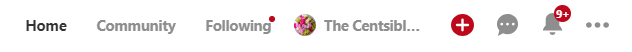
Here are a few Pinterest Communities you can join right now:
Ketogenic Diet Encouragement & Transformations: https://pin.it/zvrdxdnrzvqwo6
Keto Dinner Recipes: https://pin.it/pdhkvvmjmy2mpx
Keto Dessert Recipes: https://pin.it/wounjyrwbc5xf6
Ketogenic Diet & Recipes: https://pin.it/jlso7flu5vzych
Fit Mom Journey Community: https://pin.it/lhn3fioiylb6pm
Ketogenic InstantPot Recipes: https://pin.it/c3pogntaqrxvxl
Ketogenic Slow Cooker Recipes: https://pin.it/kggf3l7oaoxnqs
One you've joined at least one Pinterest Community, the new Communities tab will appear on your account.
Then, you will be able to share within Communities or even create your own!
What Pinterest Communities Means for You?
This Pinterest features is very new, to say the least.
Not many people know about it yet, which is why it is super important to get started with them now, in order to leave your mark!
Just a quick look at some of the Communities created by early adopters tells us that they are flourishing!
This is the perfect time to reach new customers!
How to Name Your Pinterest Community for Maximum Impact
Just like everything online, SEO (Search Engine Optimization) is very important when naming your Pinterest Community in order to achieve maximum visibility and impact.
The best way to name your Pinterest Community is to think about what someone would type into the Pinterest search bar when looking for the type of content that you offer.
For example, since I blog about Ketogenic Diet and Recipes, I made sure to snatch up the names;
- Fit Mom Journey (my blog name)
- Keto Dinner Recipes
- Keto Dessert Recipes
- Ketogenic InstantPot Recipes
- Ketogenic Slow Cooker Recipes
- Ketogenic Diet Encouragement & Transormations
For my Personal Finance website, I snatched up the following names;
- The Centsible Home (my blog name)
- Blogging Helps & Tips
- Homeschooling Printables
- Learn to Blog with The Centsible Home
- Making Money with The Centsible Home
- Save Money with The Centsible Home
Don't name it something no one is looking for like “Gretchen's Money Saving Tips.” Instead, think hard about what your users may be searching for.
Remember that no two Pinterest Communities can have the same name, so be sure to snatch the names you want up FAST!
Make sure to pick up my Blog Post Update Checklist to bring your old posts back to life and get them bringing you more traffic!

Here's to hoping Tailwind adjusts quickly…
Ya'll know I LOVE Tailwind for both my Pinterest and Instagram Scheduling, and I'll be keeping my ear to the ground hoping that Tailwind develops a Pinterest Community Scheduling tool quickly to make our lives easier!
In the meantime, check out my Explode Your Pinterest Traffic with Tailwind Tutorial and implement those action steps to grow your traffic and free up your schedule!
More Blogging Helps & Tips:
How Made $8,071 Blogging in August 2018
How To {Easily} Increase Click-Through Rates with A/B Testing
Why You Should A/B Test Your Email Subject Lines
How I Made $8,584.36 by Blogging in July 2018
xoxo,
Gretchen
Be the first to know when I publish new posts to help you with your blog! Sign up here:
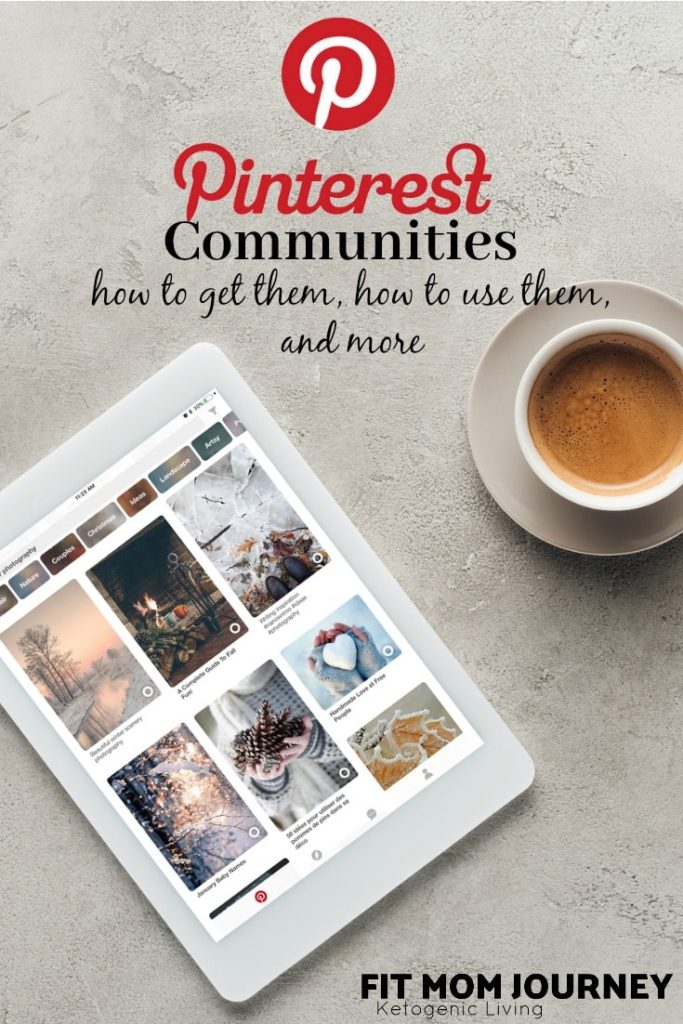
This post may contain affiliate links. See my disclosures for more information.





Leave a Reply