
How I Increased My Email Open Rates by 521%
Last week, I wrote a post called How To Use A/B Testing to Increase Your Click-Through Rates.
I wanted to follow up on that today to let you know how A/B testing is going, specifically how I increased my Click-Through Rates on my Email List by 521%
Yes, that’s correct, A/B Testing increased my click through rates by more than 5 times, from an average click-through rate of 0.575 to 2.97%
And I took my open rate from 4.5% to 36.6%!
And, while my 521% increase may seem high, and the 2.97% final click-through rate may seem low, it’s important to realize what that means for a blog’s bottom line.
That increase means that instead of 32 people clicking through my email, now I have 126 people clicking through each time I send an email (on average)
And that’s just the tip of the iceberg. Each also has the possibility to:
- Purchase from affiliate links
- Click on Ads
- Subscribe to my mailing list
- Share articles on social media
- Read more than 1 article
- Come back at a later date for the same article or a different one
I’m hoping to keep providing you with these updates to encourage you to do your A/B Tests, and to showcase just how drastic of an impact simple tests can make.
I’ll give you the tools you need to increase your conversions and help you reach your goals without feeling overwhelmed.
My Newsletter A/B Test Results
Over the last 6 months I’ve been experimenting with the subject lines of the emails I send. At first, I started with 2 variations:
- Vague Subject Line {that encourages an open so the reader can figure out what I mean by that line}
- Plain Subject Line. For example: Keto InstantPot Chili
Very quickly I figured out that the Vague Subject Line got WAY more Email Opens than the Plain Subject Line.
However….
The Plain Subject Line got FAR MORE click-throughs (to my website) than the Vague Subject Line.
So, I still send both lines.
- Plain Subject Line: goes out to 15% of subscribers for 4 hours
- Vague Subject Line: goes out to 15% of subscribers for 4 hours
Then, the winning subject line goes out to the remaining 70% of subscribers after 4 hours.
By doing this very quickly and easily with ConvertKit, just like I do.
You can try ConvertKit FREE for 30 Days {no credit card required} and see just why I love this Email Marketing Tool.
Here’s Exactly How To Increase Email Click Through Rates:
First, determine exactly what to send and when.
In my case, I publish new posts on Thursdays and Every Other Saturday, so emails go out on those days for sure. I also send out emails to specialized lists occasionally when there is a sale on a product I think my list will like. For now, we will focus on regular newsletters that go out to my list when new posts publish.
Create a new Email Draft & Choose who to send it to.
Whenever I publish a new post, as long as it’s related to Ketogenic Living, I send it to my entire FMJ email list.
First, click “Broadcasts.”
![]()
Click “New Broadcast” on the right side.
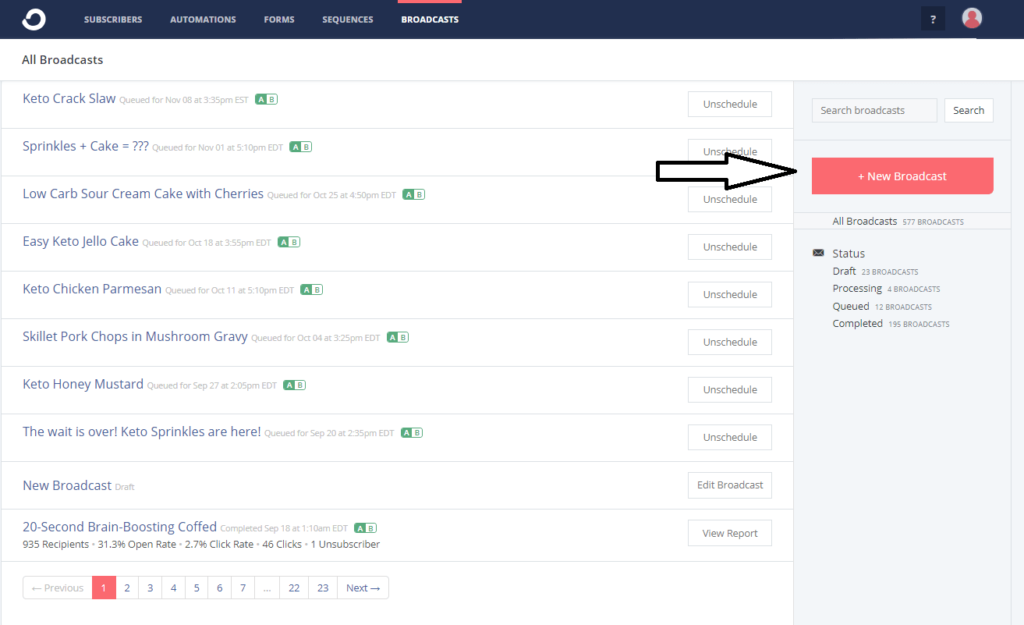
Choose who the broadcast will be from. In my case, I have more than 1 email address I send from, because I sent emails from more than one website under the same ConvertKit account.
In this case, I chose “[email protected]” because that is the main email address for Fit Mom Journey.
Then, select which subscribers to send it to using the filters. Here is what mine looks like. I have a BUNCH of different forms for Fit Mom Journey, and I choose to send new posts to them all.
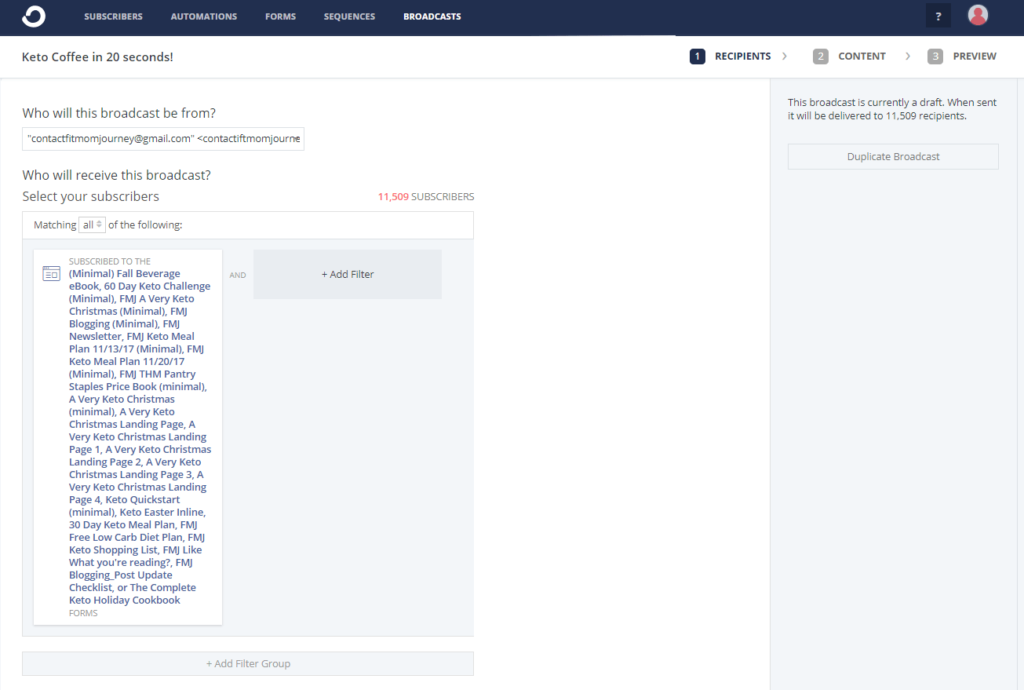 Choose the subject lines for your A/B test.
Choose the subject lines for your A/B test.
After you choose who to send the Broadcast to, you’ll need to set up 2 different subject lines.
To do this, click the A/B to the right of the subject line.
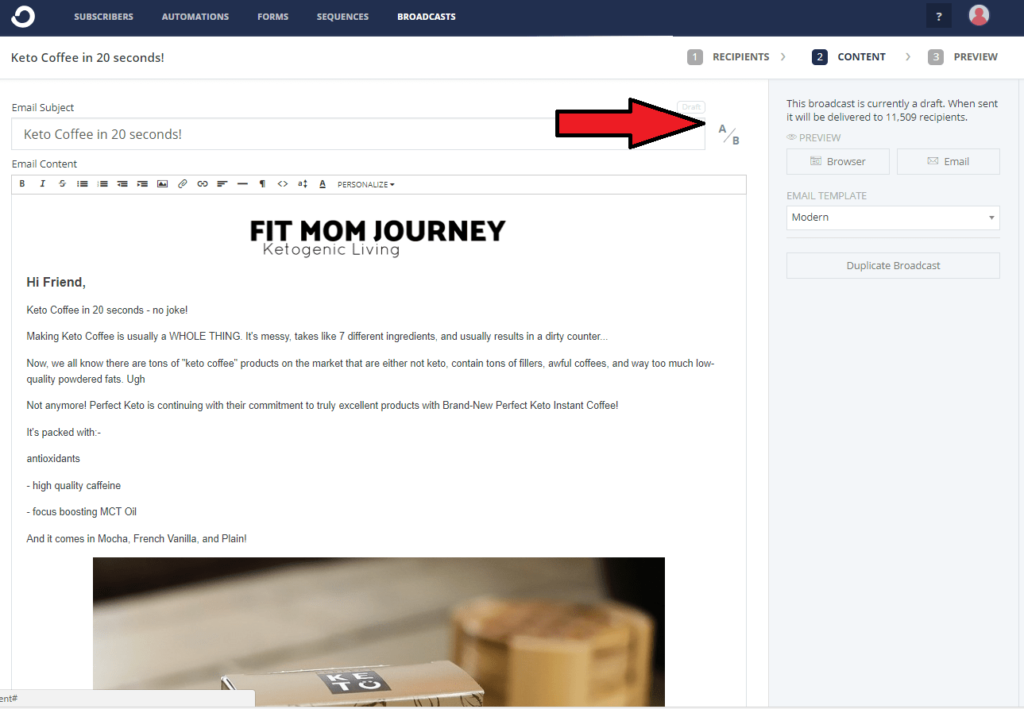
It will look like this:
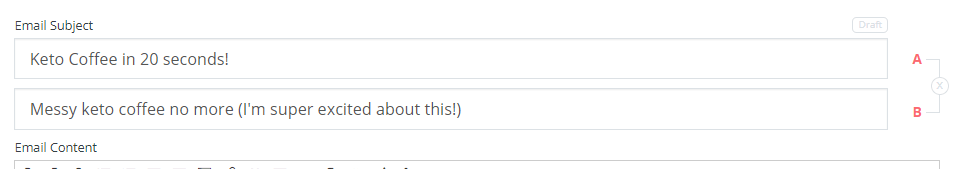
Now, put Subject Line A on the first line, and Subject Line B on the second line.
Draft your email body and either “Send Now” or Schedule your email.
That’s it!
The wonderful about ConvertKit is that it automatically runs A/B subject line tests for you.
When you email sends, it will first send Subject Line A to 15% of subscribers and Subject Line B to 15% of subscribers.
Then, after 4 hours, it will send the winning headline to the remaining 70% of subscribers.
When the test is complete, it will look like this & will easily help you determine which Headline produced the most Opens and which resulted in the most click-throughs to your website.
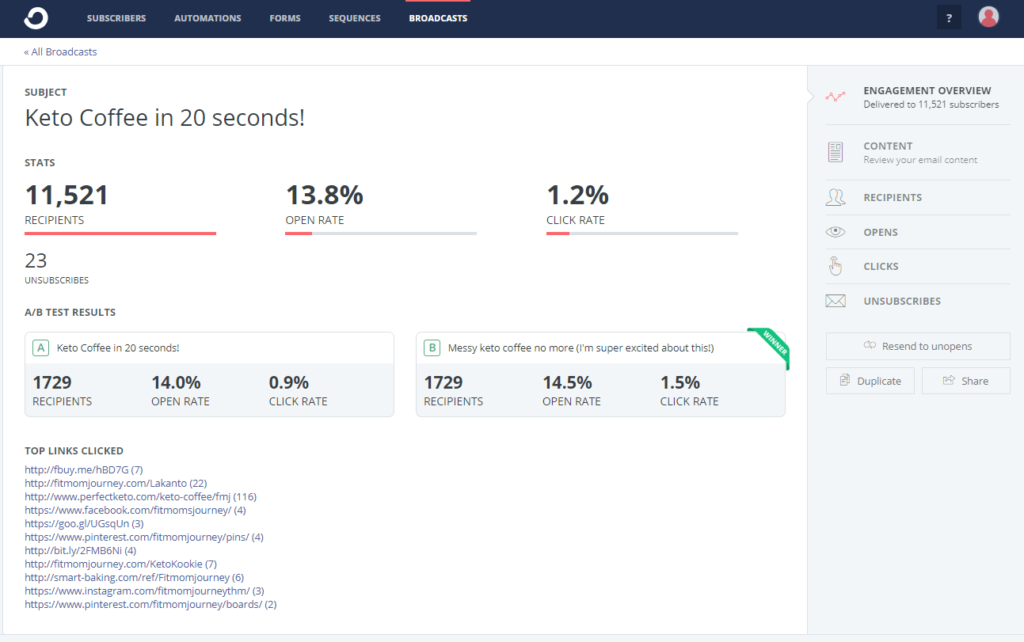
Using this method, I took my average click-through rate from 0.57% to 2.97% in about 6 months.
And I took my open rate from 4.5% to 36.6%!
This is an awesome open and click-through rate, which, to be honest, my affiliates and advertisers really appreciate.
But even if you can’t get close to my rates, increasing them in any amount is absolutely amazing, and gives you a place to keep growing from.
So, does this make sense?
If not, drop your questions below and I’ll do my best to answer them!
Do you think you’ll start using ConvertKit to A/B test the subject lines for your email newsletters?
xoxo,
Gretchen
Get more helpful blogging tips delivered straight to your inbox:
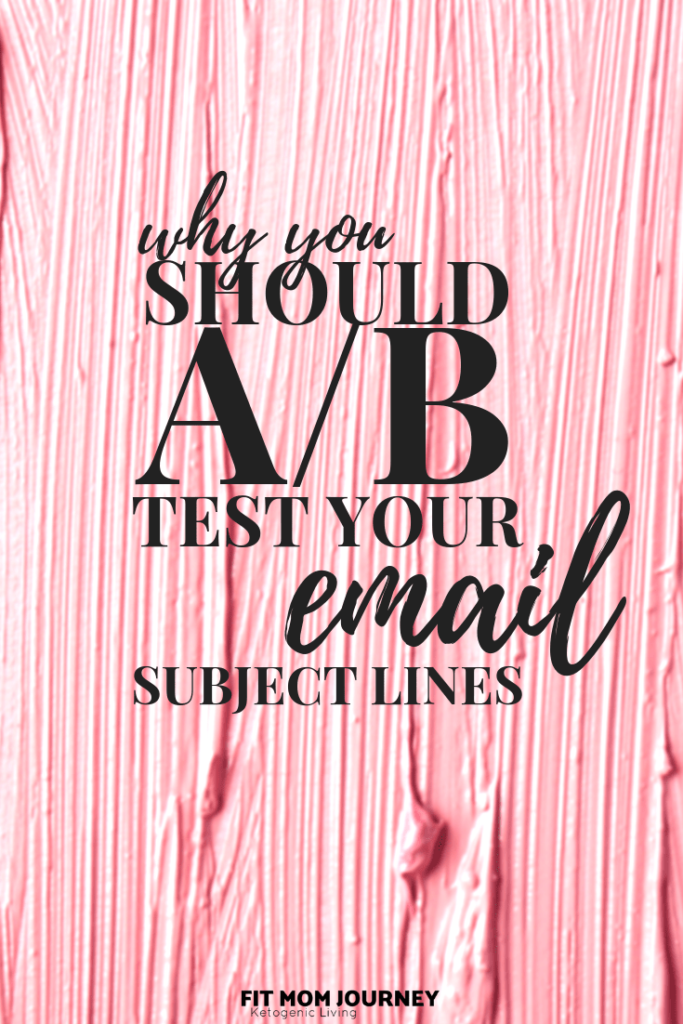
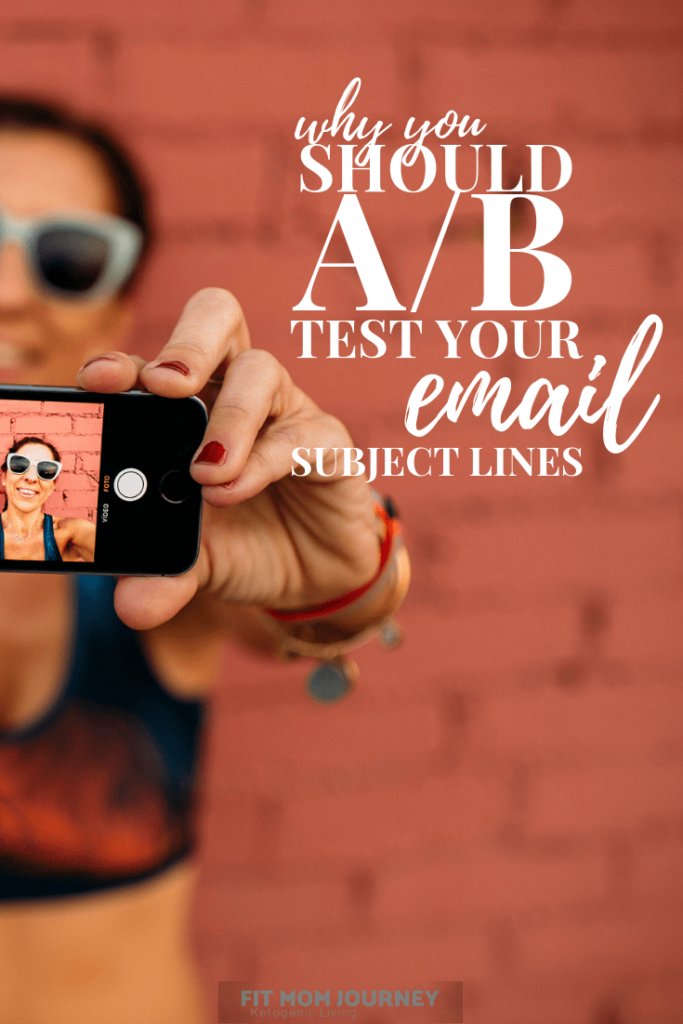
This post may contain affiliate links. See my disclosures for more information.





[…] detailed exactly how to do this in How I Increased My Open Rates by 521%. This article details exactly how to keep improving with Email subject lines, but I’ve left […]