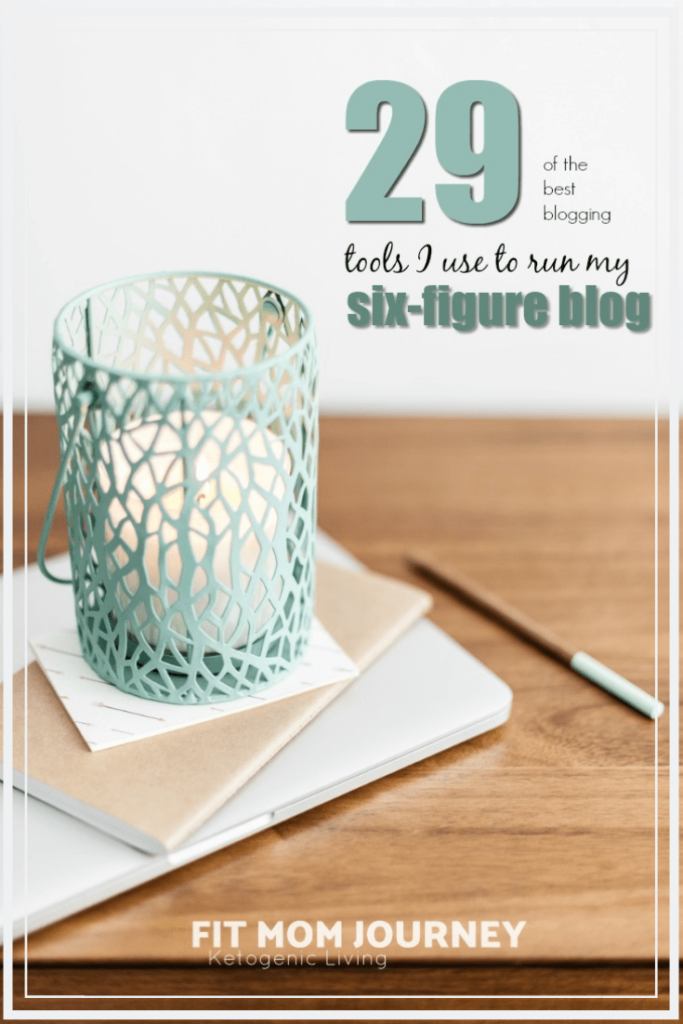
29 of the Best Blogging Tools I Use To Run My 6-Figure Blog
Blogging is one of the most versatile and fun ways to build an online business into a sustainable income. Not only does writing one give your brand authority, the more consistently you publish content and drive traffic to your website, the more potential for income there is.
However, just like with any business, there are many different components to designing, creating, and marketing a blog in order to make it profitable.
The content creation process from beginning to end can take up a lot of your time. Luckily, there are lots of tools to make the process more efficient and require, quite frankly, less of your precious brain power to get the most traffic and income out of every single blog post.
Over the past 6 years, I've developed 3 separate blogs, with Fit Mom Journey being my most current.
And in the last 2 years, it went from being brand new to earning more than $100,000 each year.
Over the course of developing these blogs, while I am always trying to get better at this blogging thing, I have learned about many tools that I wish I would have started with in the beginning, because they make my life so much easier!
START A PROFITABLE BLOG IN 5 STEPS – FREE COURSE!
Have you always wanted to start your own blog, but you’re not sure where to start? I am a huge believer in blogging, since it brings in more than $120,000/year to our family, and has enabled us to take amazing vacations, give generously, and save for the future far and above what we would be able to do on my husband’s salary alone.
I wrote this course to show you how quick and easy it is to start your own blog, so you can making a profit with yours too!
I’ve been working on this course for a long time – and I am so excited to share it with you now!
Not only will I walk you through every step to getting your blog up and running, I’ll share my best methods for making money, so you can earn and income from your blog too…
Get the 5 day email crash course now. Just tell me where to send it below!
Already have a blog?
Got your blog ready to go? Then let's get started….
WordPress Tools
The back end of my website is built on WordPress. It's within WordPress that I respond to comments, write blog posts, import pictures, customize the look of the site and more.
But beyond using WordPress for free, there are some plugins, tools, and other services that make running this blog a whole lot easier.
WordPress
The first step after deciding on what you're going to blog about and your domain name, is building a place for all of your content to live. Thankfully, you don't actually have to build that out yourself.
Instead, all you have to do is install WordPress {and I walk you through how to do this is my 5-Day Start a Profitable Blog Email Course}
WordPress is, by far, the most popular method for managing blog content, and it was designed for bloggers. WordPress currently powers more than 74 million websites, and has many benefits, including:
- Easy to use
- Intuitive content editor
- A wide range of themes and designs to create the blog that speaks to your audience and/or appear professional to your customers.
- Millions of free and low-cost plugins that allow you to add cool features and design your blog to appear exactly as you like, make blogging easier, and drive more traffic to your content and social media.
- Built-in content editor (blogging feature)
- Easy integration with many other tools
- An active support forum
- Ability to have multiple users and profiles which is helpful when working with a team.
Whether you have an existing site or a building one from scratch, adding WordPress is incredibly easy, and I highly recommend it since I've used WordPress since day one and have built a six-figure business using it.
Genesis
Genesis is a framework that allows WordPress to run quickly, easily, and in a manner that is optimized for search engines. It just so happens that my favorite themes, Restored316, run on the Genesis framework, which I'll talk about in a minute.
Even if you don't use a Restored316 theme, you should seriously consider choosing one that runs on the Genesis Framework, but it's also quick to install and makes your site run smoother, faster, and more securely.
You can learn more about the Genesis Framework right here.
Jaxxy
Once you've installed WordPress, you're going to want to start building out your content, which sets a solid foundation for your audience. But before you jump in with both feet, you're going to want to get a good SEO planning tool in your corner.
I know you really want to write, but doing proper SEO research before writing is arguably the most important step. It will get you more traffic as you rank higher in search engine results, which will result in a higher overall ranking for your website.
Doing SEO is a “long game” blogging strategy and it's one you don't want to skip.
So, what is SEO?
SEO is finding different terms and phrases that your target audience will use to look for the content your writing.
I use Jaxxy for my SEO research because it's affordable, easy to use, and provides many helpful tool including:
- search engine terms research: traffic and competition
- Rank tracking for specific keywords I'm targeting
- competitors benchmarks
- Affiliates
- and more
Get 30 free searches from Jaxxy here.
Yoast SEO
This incredibly valuable plugin is free and you absolutely need it.
One of the best ways to start getting traffic to your blog posts before you build a strong social media following is from search engine traffic. The process of writing content for search engines is called SEO (Search Engine Optimization). Organic traffic comes from people using search engines such as Google, Yahoo, Bing, etc to look up certain phrases. This is why it is important to use a tool like Jaxxy to research keywords that have a high search volume but a low number of competitors before writing a blog post.
Yoast SEO is a plugin designed to help you improve the search engine ranking of your pages and blog posts – even if you know very little about SEO.
It includes a planning aspect where you can plugin in the keyword you're trying to get search engine traffic from, and then indicates whether your content is optimized for that keyword. If it is, you get green lights on all of the SEO elements, and if not Yoast provides helpful tips so you can make changes that will help you rank better.
Yoast can seem a little complex on the surface, but WP Beginner created a user-friendly tutorial to get you started with this plugin.
You can get Yoast simply by searching “Yoast” under “Add New Plugin” from your WordPress Dashboard.
Restored 316 Themes
I've tried lots of themes in 6 years of blogging, but over and over I've come back to Restored316 designed themes. Beautifully designed to be mobile responsive, easy to use, and almost completely customizable, I've been very happy with every single theme I've used from Restored316.
They even came out with a “Which Theme Is Best For Your Business?” Quiz which can help you decide on the best theme for you and your business.
Learn more about Restored316 Themes at their website: www.Restored316Designs.com
Google Analytics
You're working on creating content with good SEO on WordPress, but now you need to track how well that content is doing. This is exactly why you need Google Analytics. This tool is free, but can become very complicated, so if you're unfamiliar with it, start by installing git using this guide.
Then, watch this video to help you use Google Analytics without getting overwhelmed.
Here are a few things you should be looking for in Google Analytics:
- Behavior: What are people doing on your blog? Popular posts and pages?
- Audience: Who is most often coming to your blog?
- Acquisition: How is your audience finding your blog?
Bluehost
My host of choice for blogging beginners, Bluehost basically “houses” your site on their servers, which allows you to run ads, place affiliate links, keep your site secure, running faster, and more.
Basically, if you want to make money with your blog, you should have a hosted blog, and Bluehost can help you do that.
Plus, they'll throw in a free domain name when you purchase hosting for as low as $3.95/month.
Mediavine
Once your site hits 25,000 monthly sessions (per Google Analytics) you should apply for Mediavine.
What is Mediavine? It's a Full-Service Ad Agency that will make you more money than you thought possible. Not only will them implement and handle all of your ads for you (yay, less work for you!), their premium ad network means you get paid more for every single page view that hits your site.
There is no cost to apply to, or run Mediavine ads, and you can learn more at the website: www.Mediavine.com
Create by Medavine
This one is specific to food bloggers and bloggers with lots of how-to's (such as crafts) but if you fall into those categories, you should download Create by Mediavine today.
This plugin is free, and you don't have to be part of Medavine's network to use it, but it will greatly speed up your site, improve your SEO, and make the user experience better each and every time someone visits your page.
I use Create by Mediavine to publish my recipes, and it allows me to now only add ingredients, directions, etc. It also has a built in place for nutrition facts, affiliate links for recommended products, pinterest, SEO, and more.
It's an all-in-one tool that I could not be more happy with.
You can find Create by Mediavine by searching for it under “Add New Plugin” from your WordPress Dashboard.
Pretty Links Pro
Have you ever gone to click on a link from a webpage and thought it looked kind of spammy, so you didn't click?
If so, then you're normal.
When you start selling other people's products on your blog, that is called Affiliate Marketing. To make a commission for each product you sell, you will have to link to it using your Affiliate Link.
Unfortunately, because Affiliate links contain a lot of tracking information, they often look spammy to the average user, even though they're harmless.
To combat this problem, I use Pretty Links Pro. This tool takes my affiliate links and makes them “pretty.”
For example, let's say I have a Tailwind affiliate link that looks like this:
https://shareasale.com/r.cfm?b=992347&u=919259&m=50947&urllink=&afftrack=
Looks pretty spammy, right?
Well, I can put that link into Pretty Links, label it as Tailwind, and use this link: fitmomjourney.com/tailwind instead of the spammy one, and Pretty links with automatically redirect it to my affiliate link.
Another thing I love about Pretty Links Pro is that if an affiliate link changes, I can just edit the pretty link for that affiliate to to the new affiliate link, and all of my pretty links will change to the new affiliate link – no more changing hundreds of links on the entire webpage.
It's a small thing, but so important!
It is worth noting that if you're a beginning blogger, the free version of Pretty Links will suffice, until the budget allows for the upgraded version.
Elite Blog Academy
Elite Blog Academy was the thing that skyrocketed my income from $100/month to SIX FIGURES per year – and I'm so happy I took the course!
When I first started blogging, it was honestly in hopes that I could make just $100/month from it. I knew that other bloggers were making money – some making six figures per MONTH – and I just wanted a tiny little piece of that pie to help my new family out.
As I started to build an audience, I started to get a taste of a good income from blogging when I was making $5,000/month with my personal finance blog.
But I cannot understate the value of getting good, solid blogging information. This was exactly why I decided to take Elite Blog Academy – I was in the first class to ever enroll. Ruth Sukoup, the author of the course has been making MILLIONS from her blog for years, and the knowledge that she shares in EBA is the gold standard when it comes to blogging.
Taking EBA was the thing that skyrocketed my page views and income:
- My first year blogging I made about $1,200
- My second and third years blogging I made about $60,000
- My 4th year blogging I started making income from 2 blogs (but I was letting one dwindle due to lack of interest) which was about $75,000
- My 5th year blogging I made just shy of $100,000
- And I am currently in my 6th year of blogging, expecting to make $120,000
These numbers are Gross, which means that I still have to pay expenses and taxes out of them. Thankfully, blogging has very little expenses associated with it, and aside from a few larger purchases like a computer and camera, I average about $700/month in expenses. Those expenses include hosting, ConvertKit (for sending emails), Tailwind, Groceries, Props, and various programs/software that make blogging easier.
Having a Profitable Blog has allowed me to quit my office job, homeschool my daughter, travel extensively, and give back in ways that I would have never dreamed were possible in high school and college. It has been wonderful!
Elite Blog Academy only opens for enrollment once per year. In 2019, it will open In March, but spaces will fill up fast! Be sure to join the waitlist if you're at all interested in enrolling.
Food Blogger Pro
Also specific to food bloggers, Food Blogger Pro is a yearly membership that allows me access to an active food blogger forum, an increasing number of food-blog specific course, and a huge video library dedicated to helping food blogger succeed.
I've learned to use Lightroom, take better photographs, put videos together with Premiere Pro like a professional, create a social media marketing plan that gets results, ask questions, and more.
You can learn more about Food Blogger Pro here.
Marketing & Social Media
ConvertKit
We will get to the glamorous part of blogging – social media – but I cannot underestimate the value of spending time on your email marketing. If you're a new blogger, you'll first need to set up your email list with ConvertKit, but from there the sky is the limit.
At this time, my list is a little over 19,000 people, and in 2018 I made $17,000 by sending 3 marketing emails for a specific campaign I was running.
ConvertKit is my favorite way to reach out directly to my audience whenever I have new content to share. ConvertKit gives me the ability to collect email addresses, send newsletters, new content, and then see detailed statistics after the emails have been sent.
You can maintain many different lists, tag subscribers by interests, and even test out different headlines to see which resonates more with your list.
This article will show you exactly how to set up your email list, and once you do, get in the habit of sending emails regularly to your subscribers. It is important to stay consistent and engaged to get the best results.
You can try ConvertKit FREE for 30 days right here.
Tailwind
Pinterest makes up about 50% of my traffic, and I would be lost without Tailwind. I use Tailwind for Pinterest and Instagram.
On the Pinterest side, I schedule new posts, schedule other's content, use Tribes, track my most popular pins, and schedule 5-6 pins per day so I don't have to constantly be on Pinterest.
For Instagram, I use Tailwind to research hashtags, schedule posts, and watch my Analytics.
Tailwind is free to try for 14 days, then $14.95/month after that.
MiloTree
This is a plugin and also a social media powerhouse. It's so simple yet so impactful.
Basically, it's a small, unobtrusive, yet visually pleasing pop up that encourages visitors to your blog to follow you on Pinterest, Facebook, Instagram, your newsletter, or any combination of those 4 you want. I am currently only using it for Instagram because I am trying really hard to grow my following there, but you can choose which channels to use it for and that fits your goals.
I believe in the power of MiloTree so much that I wrote a complete tutorial on how to use it right here.
MiloTree is $6/month, and you can learn more about it right here.
KateMax Stock
I don't always have time to take photographs, especially for informational articles. For recipes, I take all my own photographs.
Instead of using tired stock photo sites, I've been using KateMax Stock for stock photography that almost no one else has.
You can find out more about KateMax Stock at their website: KateMaxStock.com
Pinning Perfect
Pinterest is a complex animal, but it's absolutely necessary if you're a blogger. Right now, Pinterest generates about 50% of my traffic, or 200,000 – 350,000 monthly pageviews.
That's a LOT.
And I don't spend more than a couple of hours a week on it, thanks to Pinning Perfect. I learned how to effectively market my content on Pinterest without a lot of effort, and as you can see, it works quite well!
You can learn more about Pinning Perfect at BlogClarity.com
{P.S. I use the techniques in Pinning Perfect in conjunction with Tailwind – it's a match made in heaven! Try Tailwind FREE for 2 weeks right here}
Canva
Having a blog post that is full of paragraphs of information that continue on for pages looks bad to search engines, and isn't very visually appealing.
Canva makes it very easy to create custom graphics for blog post that look visually appealing and that add value to what you're writing. Their pre-designed templates can help you if you are not very graphically inclined, and it's free for basic use ($12.95/month for premium).
Canva is very easy to use, but it lacks a few features I need in my blog, so sometimes I also use…..
PicMonkey
A tool designed more for graphic designed, but that is MUCH easier to use than Photoshop, PicMonkey has many more editing features than Canva, but less “elements” you can add to your pictures (frames, lines, flourishes, etc).
There are several very specific things I use PicMonkey for that I can't do with Canva:
- Drop shadows on text
- Erasing parts of images to blend with a background or another image
- The mobile app, which can quickly cut out an image plus more automatic features that are spectacularly easy to use
Picmonkey is free for basic use, and only $45/year for premium use (well worth the price, let me tell you!)
Adobe Spark
I only recently started using Adobe Spark to create simple videos for social media, but I'm loving it!
It took me about 5 minutes to put this video together for my Activewear Store, and it looks professional!
Adobe Spark is free to use.
Phone Apps
Google Analytics
I don't want to scare you, but the reality of blogging is that sometimes you blog will “break.”
As in, a plugin took it down, some update didn't quite work, or if you don't have great security from your hosting company, a hacker took it down.
That's all part of running a website.
Aside from making sure your host is reputable and running regular backups, it's important to keep an eye on Google Analytics every now and then just make sure that your traffic hasn't dropped to 0 when there should be 30 people on your site at any given time.
Don't obsess over your Google Analytics numbers, but having the free Google Analytics app on your phone is a quick and easy to make sure your site hasn't broken when you're on family vacation.
If you haven't yet installed Google Analytics on your site, go read this tutorial, which will show you how.
Picture Play by Jill Krause
Wanting to make my photos better for social media and blog posts, I downloaded Jill Krause's new ebook, Picture Play, which teaches readers not only to take better composed photos, but to edit them using just their phones with free and very cheap apps.
And it's definitely not boring!
I was kind of worried that I was downloading a textbook, but of course Jill went above and beyond with this book. Tons of examples, beautiful layout, practical tutorials and literally everything you need to level-up your photography game (besides your phone and the apps!).
My photos have improved so much since reading this book and applying the ideas in it!
You may recognize Jill Krause from Baby Rabies and Happy Loud Life. She is a photographer, and most importantly and inspiration in the way she handles, life on the road, family, and of course the crazy that comes with living your life wide open on social media.
Snapseed
After reading Picture Play – or WHILE you go through it – download Snapseed for your phone.
Available for iPhone and Android, Snapseed is honestly easier to use and more powerful that Lightroom. Well, maybe not more powerful, but it is definitely easier to use and more powerful where it really counts.
Even better, the app is FREE, and Picture Play will take all of the intimidation out of using it, and give you the tools you need to achieve the look you want your photos to have.
A Color Story
A Color Story is also recommended and taught throughout Picture Play, and I have come to love it!
There is a small cost for this app ($1.99, I believe) and then you can purchase low-cost filter packs within the app (I've spend less than $10, total), and I absolutely LOVE the results my pictures are getting with A Color Story.
Unfold
Break longer videos up into stories for Instagram, embed them within different frames and designs, add text, and post them to your stories for a cohesive look and feel!
This app is also free – and the options for using it are endless.
PicMonkey
I mentioned PicMonkey above, but it bears repeating again in the Mobile Apps section, because of it's amazing capabilities.
With the paid version ($45/year) you get access to the Mobile App, which boasts:
- Add text to photos, crop, filters (basic features)
- Layer Effects
- Paint on, paint off
- Fade
- Color Pop
- Drawing & Stickers
- Erase Background automatically
- and more!
They keep adding features that are super helpful, and I'll try to keep updating this list as they add them.
Instagram, Facebook, and Pinterest
Keep up with social media on-the-go. Enough said.
Conclusion
All these amazing blogging tools aside, remember that creating excellent content is the foundation of any profitable blog. I wish there were tools that could do that for you without spending much money, but when it comes to content you have to put in the work.
I hope that these 29 Best Blogging Tools that I use to run my Six-figure Blog helps you work faster, better, and see quality results!
For more blogging resources, visit my Blogging page and my Blog Income Reports.
Here's are some of my favorite (free) blogging resources:
- 5-Day Start A Profitable Blog Course – my free course that will get you set up with your own blog
- The Essential Blog Promotion Checklist – this is an amazing PDF I devoured in about 10 minutes about making sure you get the most eyes on your blog posts
- 7 Surefire Ways To Boost Your Blog Income Overnight – this download has really easy tips for making more money with your blog ASAP
- 120 Awesome Blog Post Ideas – running out of topics to blog about? This is your go-to.
- The New Blogger’s Guide To Guest Posting – this is a download that shows you how to get started guest posting on other blogs
- Blog Structure Blueprint – this is a template that gives you a visual for how to organize your blog (I used this when I started)
- 10 Steps To Take When A Post Goes Viral – this is a download that gives you specific tips for what to do when a blog post goes viral
xoxo,
Gretchen

This post may contain affiliate links. See my disclosures for more information.





Leave a Reply