
Hi There!
Gretchen here, checking in with September’s Blog Traffic & Income from Fit Mom Journey.
In this post, we’ll look at 3 things:
- September’s Traffic Breakdown
- September’s Income & Expense Breakdown
- September’s Takeaways: Updating blog posts and making meaningful changes
This is my first report like this – although I have other blogs, and I do reports for them, surprise! – but I decided to start doing these because I’ve built up to having enough page views that I am actually not embarrassed about putting the numbers out there.
Fit Mom Journey is just over a year old, and the formula I’ve followed to get here has been very simple:
Just show up.
Every single morning, lunch break, and several evenings a week, you’ll find me in front of my laptop, typing away, and putting in the work.
I am not motivated every day.
I am not happy about it every day.
It’s certainly not easy.
Every single day I show up, bad day or good day, tired or awake and I put in the work.
Thankfully, all of that hard work and discipline is starting to pay off. I’m seeing pictures of my recipes shared on Instagram nearly every day, the pins are piling up, and I’m starting to be able to interact with you all on Facebook.
It is SO exciting for me!
Very soon after launching Fit Mom Journey I started Food Blogger Pro, because I knew I had great, new ideas about food, but I didn’t know the correct way to get my ideas in front of as many eyes as possible.
FBP has helped me grow Fit Mom Journey to more than 100,000 {now more than 500,000 monthly} page views per month in just over a year (See October’s Income report for that data) and that’s in part because of Food Blogger Pro.
Note: Food Blogger Pro is opening for Fall Enrollment very soon. Be sure to jump on the waiting list if you’re even a little interested in joining so you don’t miss it!
If you are just starting out building your blog, business, career, or anything else at all, I’d encourage you to take a look at your mindset. Make sure you’re prepared to show up every single day without fail and put in the work.
Most of the time, just “doing” is the key you need to find happiness in it.
If starting a blog is something you are interested in doing, I created a tutorial that will help you start one cheaply, for as little as $3.95/month. In addition to the low price, you will get your free website domain name (a $15 value) through my link, if you purchase at least 12 months of hosting. Asking yourself “Can I make money with my blog?” – the best way to do that is to start with a self-hosted blog. Not only will you appear more professional, you will have more opportunities for monetization and growth. It was only after I switched to a self-hosted blog that I was able to explode my growth and income.
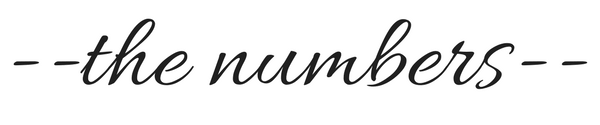
Note: Some of the links below are affiliate links. All of the products are services below are products and services I’ve used and/or are currently using. If you have any questions about my income or expenses feel free to contact me and I’ll do my best to answer any questions.
TRAFFIC BREAKDOWN
Below are some Google Analytics Screenshots from the month of September 2017.
Fit Mom Journey Traffic Overview
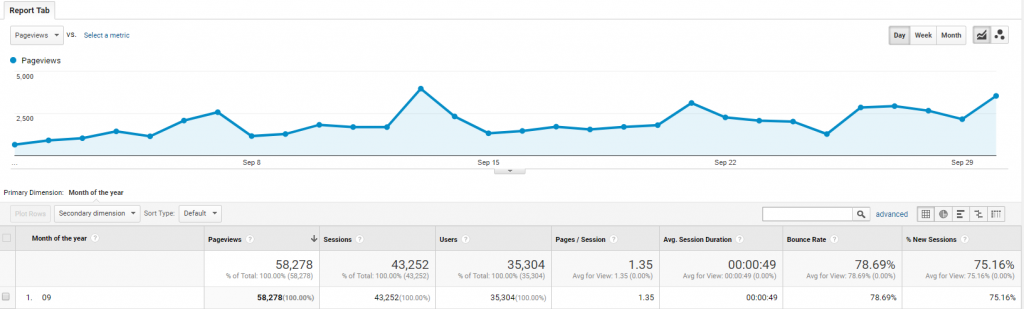
Top 10 Traffic Sources
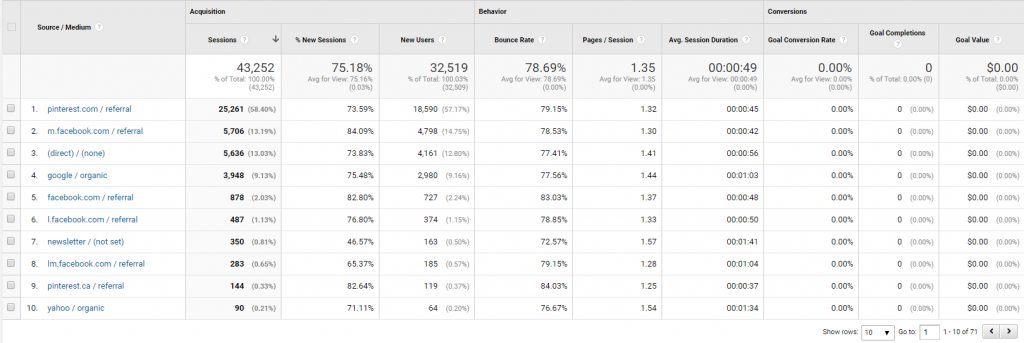
Mobile vs. Desktop Traffic
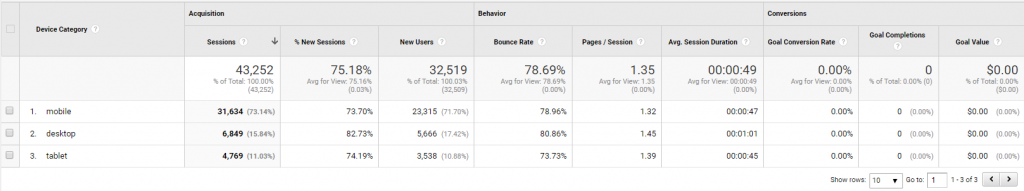
INCOME & EXPENSE BREAKDOWN
INCOME
- Google Adsense: $341.61
- Sovrn: $34.24
- Media.net: $12.96
- Amazon Associates: $146.78
- Total Income: $535.59
EXPENSES
- MiloTree: $6 <<— From my Explode Your Social with MiloTree Tutorial
- Tailwind: $15 (Pinterest and Instagram Scheduling)
- ConvertKit: $55 (emails)
- Jaxxy: $19 (SEO research)
- AppSumo: $20
- BigScoots: $7.95 (hosting)
- Total Expenses: $122.95
Essential Tool Of The Month: Tailwind
As a reminder, Fit Mom Journey was built for 2 main traffic sources:
- Search Engine
- Social – specifically, Pinterest
As a food blog, I focus heavily on Pinterest to receive traffic, and Tailwind is the tool I “can’t live without” when it comes to Pinterest scheduling, analytics, and pin sharing. It allows me to schedule pins well in advance, queue them up for when I know I have new recipes and blog posts going live, and stay on top of new and seasonal content.
In my opinion, Tailwind is the BEST Pinterest scheduler on the market because of it's features and it's price. It has a massive number of tool within it, including:
- Pin Queue
- Smart Pin Scheduling Times
- Custom Scheduler
- Interval Scheduler
- Pin Inspector
- Discover Content Tool
- All the analytics you could ever want.
- Tailwind Tribes
- Board Inspector
- Profile Performance
- And more!
This tool is so intuitive to use that I spend 1 hour scheduling and entire month's worth of posts.
It's just one of the tools that helps me manage my time more effectively (more on that in a minute).
I pay for Tailwind annually, which works out to $12/month for unlimited pin scheduling, Analytics, Tailwind Tribes, and more. If I paid monthly, the cost would work out to $15.month. And honestly, I would pay 4x that because I could not live without Tailwind.
Interested in trying Tailwind for yourself?
Get your Free 30-day trial here (no credit card required)

BLOG UPDATES
In the month of September 2017, I heavily focused on updating some things on the blog.
Here’s what I updated:
- My Recipe Index: in the sidebar and on the Recipe Index Page
- My Navigation Menu
- Blog Posts
Here’s why:
I’ve been blogging for over a year, and if you’ve been blogging for almost any lenght of time, you’ll find that you’ve probably built up a decent amoutn of content. In my case, over the last year, it’s exactly 96 posts.
While there are many blogs that have more, it’s still a pretty solid amount of content.
It’s one of the reasons my page views have been consistently rising since Day 1.
In the blogsphere, you’ll often hear people talk about one of the keys to success being creating a lot of quality content for a long period of time. This ups your chances of going viral, being discovered, and building your traffic.
This”secret” is absolutely true.
But one thing that often gets left out is how important it is to update old content.
Why update old content?
- New Updates Help SEO (Search Engine Optimization): When people search and see and old date on a post, they’re less likely to click on it. Google also tend sot prefer posts that have been updated recently, because as I’m sure you know, 1 year in internet time is like 10 years in real time.
- Reviving old popular posts: By researching what posts have performed well in the past, you can put them in front of your audience’s eyes again, thus doubling down on their success.
- A Break From Creativity: I like being creative, but it’s not everything. To me, there is comfort found in rhythms, routines, and methods/processes – and that’s exactly what updating old posts is. I have a checklist, a routine, a method and it’s nice to take a break from creating to just “do.”
- Pitching Sponsors: Have an old posts that consistently performs well? You can pitch a brand that would fit well within the post based on the success it’s already had – and the fact that it’s about to be republished. It’s an easier pitch and a better sell.
- Utilize Seasonal Content: Thanksgiving and Christmas menus tend to stay pretty much the same year over year. Updating old content allows you to feature it again during the holiday seasons, rather than creating a whole new series.
- SEO Review: You can make keyword tweaks (I use Jaaxy for keyword research, it’s super affordable and intuitive to use) and review the on-page SEO. Making improvements usually translates into more search engine traffic for that post. (I use Yoast for on-page SEO. Its free and a tool I couldn’t live without)
- Benefit from Increased Traffic: More traffic is guaranteed, but I find it’s often the case because of all the updates.
Updating old content should follow a fairly simple recipe:
- Make a list of your most popular posts. You’ll start updating with these
- Re-Evaluate the keyword you used: Use Jaxxy to see if you rank for that keywords, and if it gets enough traffic to keep using. Switch if necessary.
- Updated Outdated information: Opinions, links, and information change over time, so update as necessary.
- Add More Detail: Often, you’ll be able to add more information to your post such as explanation, a tutorial, or the science/methodology behind something. When you add this, you add value to your post and help your reader.
- Increase linking: link to your own content wherever possible, add in a “You May Also Like Section”, link to outside sources, and of course link to affiliate products and your own social media.
- Add in autoresponders and opt-in incentives: Can you/do you have a nice piece of downloadable content to go with your post? Create is and ask for an email address to download it. Add in relevant opt-in forms to boost your email list
- Set Up a re-sharing timeline: Factor in all your social media, your homepage, and email list and share it at regular intervals for the next month.
- Change the publish date and hit update.
Get in-depth information on updating old posts by reading Why You Should Be Updating Your Old Posts (+ How To Do it)
Here’s to refreshed posts + increased traffic & income!
It is only because of you that Fit Mom Journey is what it is. Getting feedback on recipes, seeing comments about them, and of course seeing pictures on social media make my day!
xoxo,
Gretchen
Enjoying this peek behind the FMJ curtain? Get all these updates delivered straight to your inbox by signing up here:
This post may contain affiliate links. See my disclosures for more information.






[…] September 2017 Blog Traffic & Income Report […]